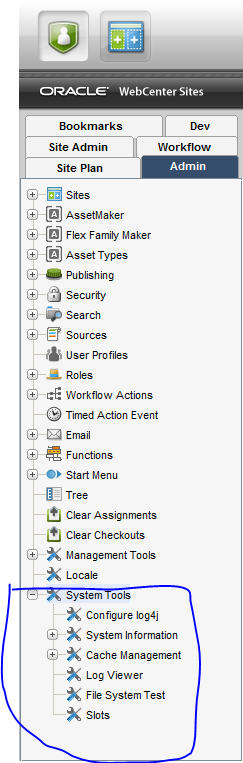Oracle WebCenter Sites provides us with few tools that will be useful in our day-to-day activities as a developer like managing the page cache, asset cache, viewing logs, etc.
The System Tools node on the Admin tab provides a range of diagnostic utilities that general administrators can use to troubleshoot directly from the WebCenter Sites administrator’s interface. Features include configuring log4j loggers, accessing various types of system information, managing caches, searching the contents of the WebCenter Sites log, and testing the performance of the shared file system.
One can find the SYSTEM TOOLS as follows in Oracle WebCenter Sites:
- Log into the Admin UI of Oracle WebCenter Sites.
- Go to ADMIN Tab in the tree.
- You will find a node called SYSTEM TOOLS at the bottom of the available nodes.
Double click on the SYSTEM TOOLS node to explore the various options provided by Oracle WebCenter Sites. Below screenshots shows the System Tools in Admin Tab.
We will go through these system tools in upcoming posts.
Stay tuned….!